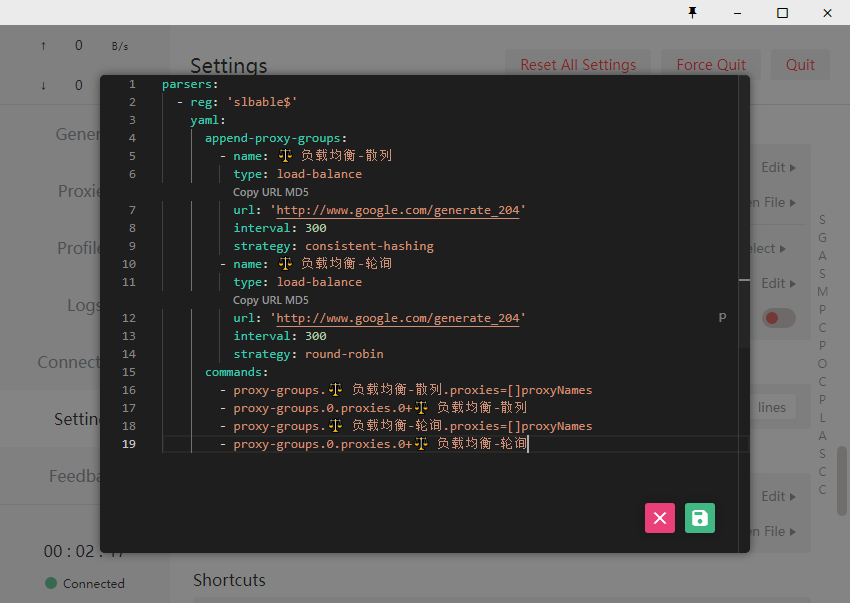CFW Parsers
- 打开 Clash For Windows,转到“设置”→“配置”。点击“文件预处理右边的“Edit”按钮

- 在内置编辑器中,粘贴以下内容并保存
parsers:
- reg: 'slbable$'
yaml:
append-proxy-groups:
- name: ⚖️ 负载均衡-散列
type: load-balance
url: 'http://www.google.com/generate_204'
interval: 300
strategy: consistent-hashing
- name: ⚖️ 负载均衡-轮询
type: load-balance
url: 'http://www.google.com/generate_204'
interval: 300
strategy: round-robin
commands:
- proxy-groups.⚖️ 负载均衡-散列.proxies=[]proxyNames
- proxy-groups.0.proxies.0+⚖️ 负载均衡-散列
- proxy-groups.⚖️ 负载均衡-轮询.proxies=[]proxyNames
- proxy-groups.0.proxies.0+⚖️ 负载均衡-轮询
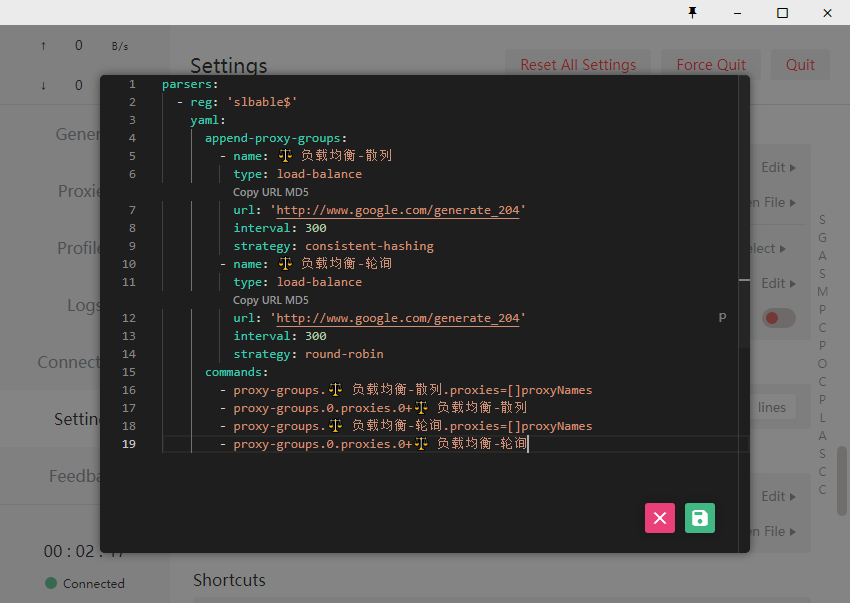
- 为了防止正常订阅被污染,请自行修改订阅地址,在其后面加上
#slbable即可使用负载均衡